Right now, the badge is only available if you sign up for the Google+ Platform Preview, but it will soon be publicly available. If you already have a Google +1 button on your site, you only need to add two lines of code.
1. connect your site with the Google+ page by adding this code to the <head> section of the HTML document:
<link href="https://plus.google.com/PAGE_ID/" rel="publisher" />
(where PAGE_ID is the long number from the URL of your Google+ page).
This has the added benefit that the page may qualify for Direct Connect and people can visit the page by typing +PAGE_NAME in Google's search box. "In addition to helping us better index your Google+ page, this snippet will help you show more personal recommendations around the web by linking your +1's on sites, your Google+ page, search and display ads," mentions Google.
2. add this code where you want to place the badge:
<g:plus href="https://plus.google.com/PAGE_ID/" size="badge"></g:plus>
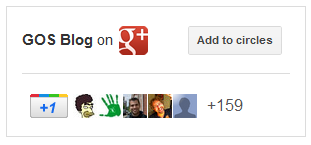
You can also add static badges that only include an icon and a short text, although it's probably easier to manually add the icon and link to the Google+ page.
Use this page to generate the code, but make sure that you subscribe to the Platform Preview group to see the badge. Please note that only those who subscribe to the group can see the badges and try other new features that aren't publicly available.
No comments:
Post a Comment