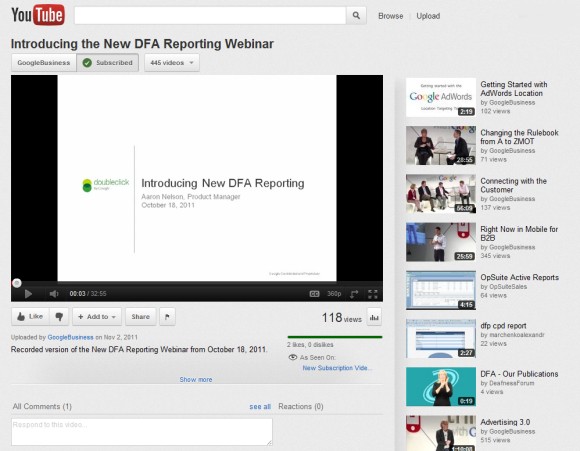
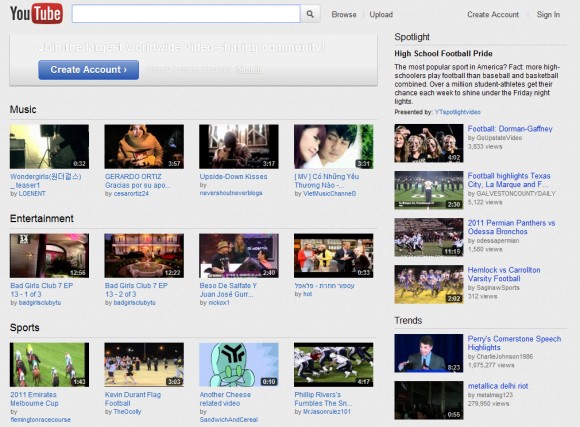
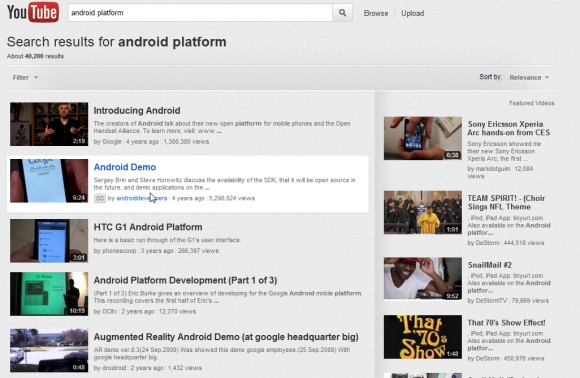
To try the new interface, change the value of the VISITOR_INFO1_LIVE cookie for youtube.com to Eg7GsyKWzk8. For example, in Google Chrome, go to YouTube's homepage, open the JavaScript console (Ctrl+Shift+J or Menu > Tools > JavaScript Console), paste the following code:
document.cookie="VISITOR_INFO1_LIVE=Eg7GsyKWzk8";
Then press Enter, close the console and reload YouTube's homepage.
You can also use extensions like Edit this cookie (Chrome) or Cookies Manager (Firefox). Opera has a powerful cookie manager, so you don't need an extension to edit a cookie.
To go back to the old interface, open your browser's cookie manager, search for youtube.com and delete the VISITOR_INFO1_LIVE cookie.
{ Thanks, Maurice. }
No comments:
Post a Comment