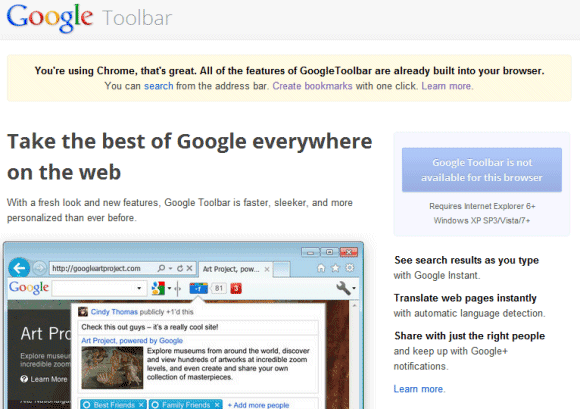
If you use Firefox, Google Toolbar's homepage suggests you to download Chrome if you want "to get all of the features of Toolbar and more".
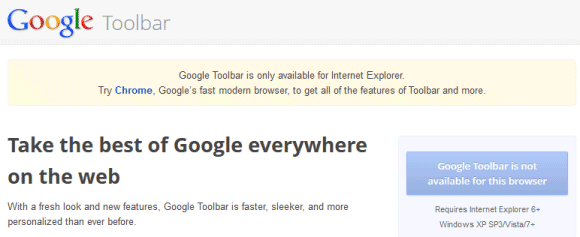
Obviously, that's an inaccurate message since there are many Google Toolbar features that aren't built into Chrome. Here are some of them:
1. searching the current site
2. highlighting the search terms on the page you're visiting
3. changing the Google search site (maybe you are in France and want to use Google.com instead of Google.fr)
4. preserving the query in the search box and switching to other Google services. For example, you can go from Google Search to Google Scholar without losing the query
5. showing the PageRank of the page
6. spell checking powered by an online service (not by a local dictionary)
7. the "share" button that supports services like Facebook, Twitter, Yahoo Mail, etc.
8. integration with Google Bookmarks
9. custom buttons that combine search features with feeds and other useful information
Some features are available as Chrome extensions developed by Google:
10. the Google +1 button and Google+ notifications
11. Google Related
12. Quick Scroll.
While Google Toolbar will not be available for Chrome and some Google Toolbar features are either included in the browser or can be added from the Chrome Web Store, it's misleading to say that "All of the features of GoogleToolbar are already built into [Chrome]".
No comments:
Post a Comment