In addition to the lighter background color, the experimental "watch" pages move the video title and the channel information below the video, make buttons less obvious and show more information about the video by default.
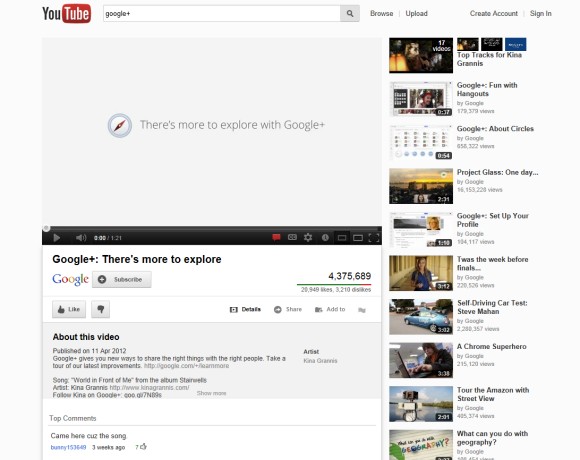
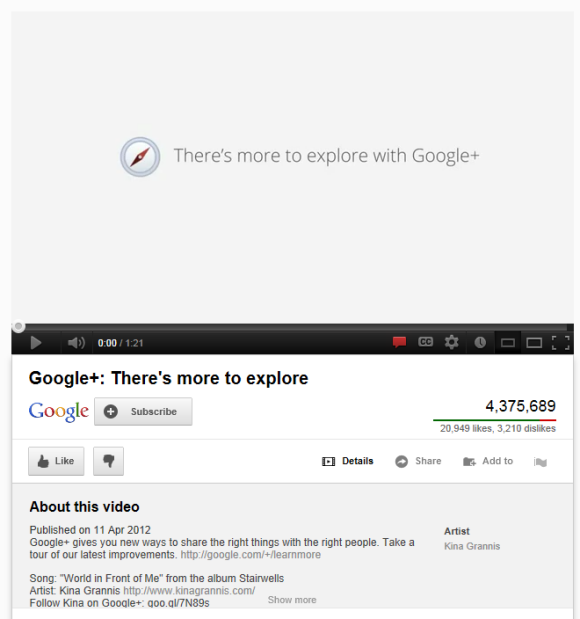
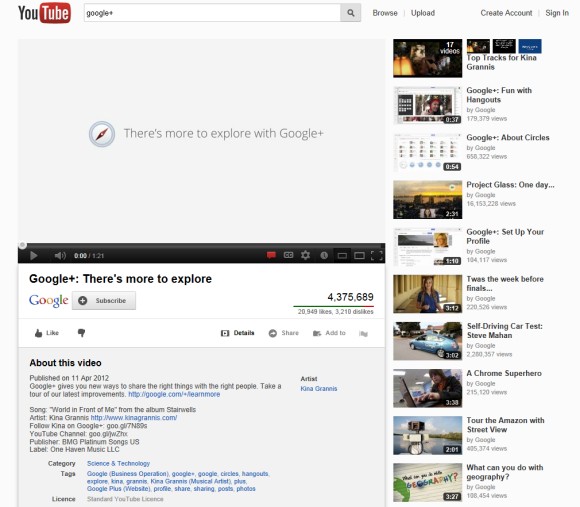
Google's search engine has already indexed many YouTube pages that used this interface at that time.
Here's how you can try the new interface. If you use Chrome, Firefox, Opera, Safari or Internet Explorer 8+:
1. open youtube.com in a new tab
2. load your browser's developer console:
* Chrome - press Ctrl+Shift+J for Windows/Linux/ChromeOS or Command-Option-J for Mac
* Firefox - press Ctrl+Shift+K for Windows/Linux or Command-Option-K for Mac
* Opera - press Ctrl+Shift+I for Windows/Linux or Command-Option-I for Mac, then click "Console"
* Safari - check this article
* Internet Explorer - press F12 and select the "Console" tab.
3. paste the following code which changes a YouTube cookie:
document.cookie="VISITOR_INFO1_LIVE=wyVhs9Df-0E; path=/; domain=.youtube.com";window.location.reload();4. press Enter and close the console.
Update (December 7, 2012): The new interface is available for everyone and you can no longer go back to the old layout.
{ Thanks, Nedas. }
No comments:
Post a Comment