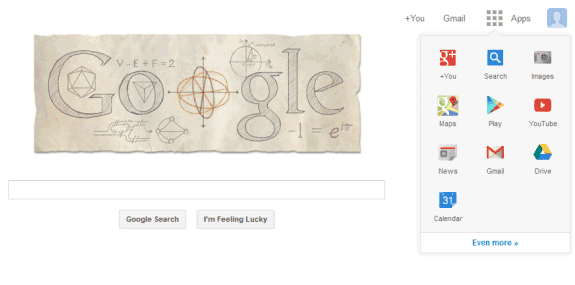
This experimental interface removes the Google+ share and notification buttons, but this could be a temporary issue. You'll only see the new UI if you visit Google's search properties, so the regular navigation bar will show up when you use Gmail, Google Drive, Google Maps.
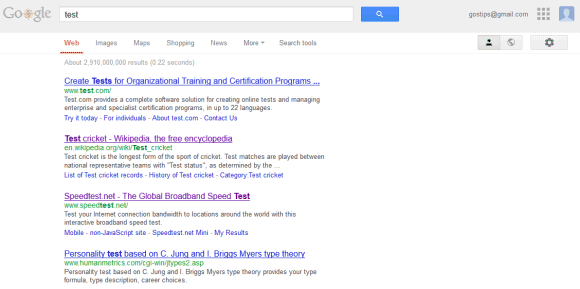
Please note that the experiment is only available at google.com and only for the English interface. A quick way to switch to the English/US interface is to visit google.com/ncr.
Here's how you can try this UI if you use Chrome, Firefox or Opera:
* Chrome:
- install "Edit This Cookie" extension
- open www.google.com in a new tab
- click the "Edit This Cookie" button from the Chrome bar
- find the "NID" item and select it
- replace the "value" text with the NID cookie value (see below) and click "Submit cookie changes"
- refresh Google's homepage
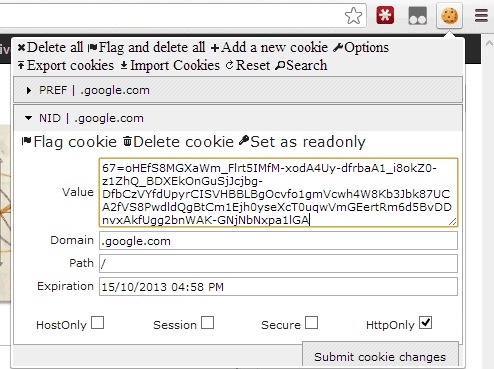
* Firefox:
- install Cookies Manager+ and restart the browser
- open www.google.com in a new tab
- click the Firefox menu, select Web Developer < Cookies Manager+ - find the "NID" value for google.com, select it and click "Edit" - replace the content with the NID cookie value (see below), then click "Save" and "Close"
- refresh Google's homepage
* Opera:
- open www.google.com in a new tab
- right-click the page and select "Edit site preferences"
- go to the Cookies tab
- find the cookie value that starts with "NID", select it and click "Edit"
- replace the "value" text with the NID cookie value, then click "Save" and "OK"
- refresh Google's homepage
NID cookie value:
To go back to the regular Google interface, use the same instructions, but only delete the NID cookie value.
{ via Tecno-Net }
No comments:
Post a Comment