1. long press the link (tap and hold)
2. select "copy"
3. open a new tab
4. paste the link
5. replace "www" with "m", so that "http://www.youtube.com/watch?v=" becomes "http://m.youtube.com/watch?v=" and tap "go".
The explanation is that the links to the mobile YouTube site (m.youtube.com) aren't intercepted by the app.
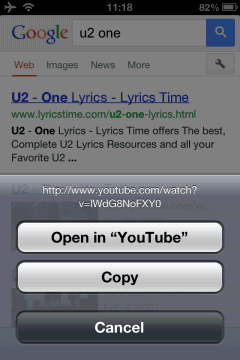
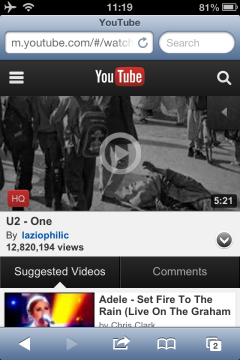
Another option is to install a different browser like Chrome, which doesn't open the YouTube app when you click on a link to a YouTube video. You can also uninstall the official YouTube app and install a third-party app like McTube.
If you're using Android, this trick worked for me in both Chrome and the stock browser: long press the YouTube link and select "open in [new] incognito tab".
No comments:
Post a Comment