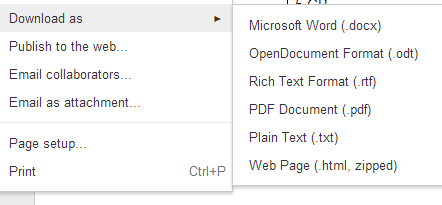
Google Docs can still import Office 97-2003 files, so it's not clear why the modern Office formats weren't included as an additional optional in the "download as" menu. For some reason, if you use the "email as attachment" feature and select "Microsoft Word/Excel/Powerpoint", you can still get the old formats.
The Register predicts that a lot of business users will complain. "The move is troublesome not only for stick-in-the-muds who haven't upgraded their Office installs: it's perfectly feasible that much of a large business' corporate memory will be in the old binary formats (along with spreadsheets containing large, custom macros that nobody's rewritten in the newer versions yet)." Google Docs will continue to import existing files and there's a compatibility pack for old Office versions, but that doesn't mean corporate users won't complain.
No comments:
Post a Comment