1. Create a new circle. You can call it Muted.
2. Add the people and pages you want to mute.
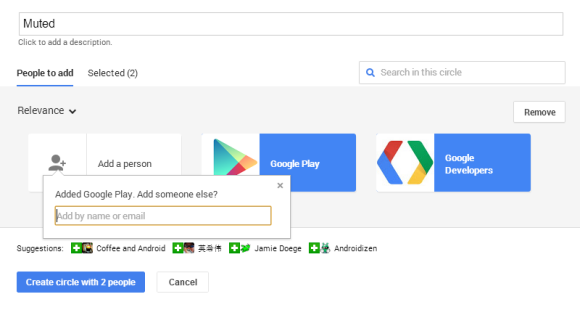
3. Go to your Google+ stream, click "More" below the search box and select the circle you've created.
4. Click the wheel icon from the "In this circle" box and uncheck "Show posts in Home stream".
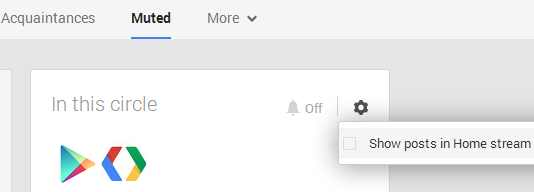
5. You can add other people later to the Muted circle. You can also mute other circles or just pick "Amount: Fewer" from the settings menu instead of hiding all the posts.
This works even if someone is in multiple circles. If you add someone to multiple circles and at least one of the circles has the "Show posts in Home stream" setting unchecked, you'll no longer see his posts in the Home stream.
No comments:
Post a Comment