If you use the desktop Chrome in English and you visit an English page with a few comments in other languages, Chrome won't translate the page automatically and it won't show the translation bar. To translate the text that's not in English, right-click the page and select "Translate to English".
Here's an example from YouTube:
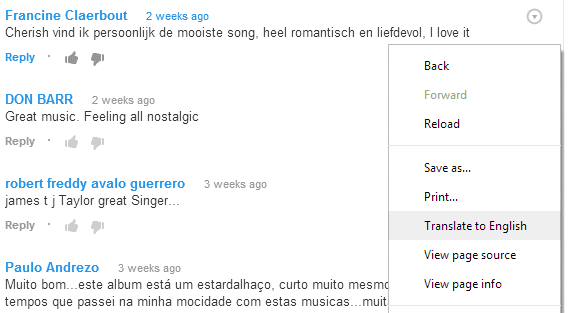
... and here's the translated page:
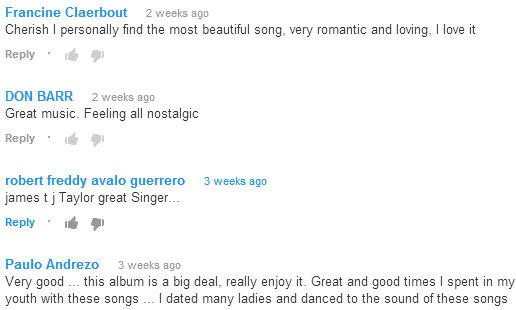
Chrome's translation bar says that the page has been translated from English to English. Amazingly, Google translated the comments in Dutch and Portuguese, while preserving the original English text.
If you use the Google Translate site and enter a multilingual text, Google will only translate the text in the predominant language. The same happens when you translate pages. So why is Chrome's translation smarter? Because it slices the text and translates each slice separately.
Please note that this is not limited to English. It's actually the language used by Chrome's interface, which can be changed in the settings, at least if you use Windows.
Here are some examples you can try in Chrome: a YouTube video with multilingual comments, a Google Groups thread with a short text translated in French and Spanish, a list of press releases in both English and French.
No comments:
Post a Comment